
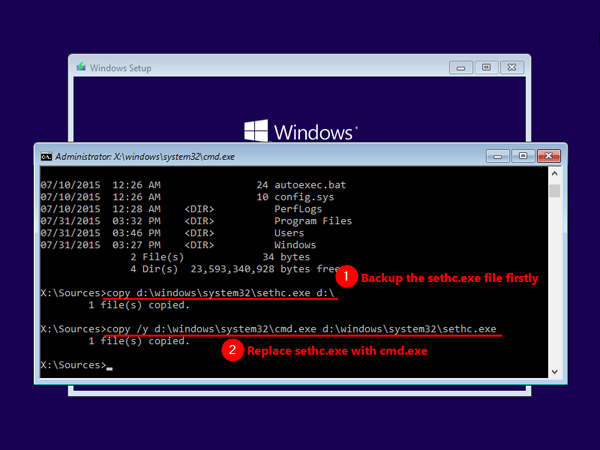
- Windows 10 password reset tool uefi install#
- Windows 10 password reset tool uefi drivers#
- Windows 10 password reset tool uefi manual#
- Windows 10 password reset tool uefi windows 10#
- Windows 10 password reset tool uefi software#
PCUnlocker is a bootable utility, that means you should use a burning software to burn it as a bootable CD, DVD or USB flash drive. Then you will be able to regain access to your locked computer without having to reinstall the operating system. PCUnlocker is a reliable and useful utility that can help users instantly and easily remove/reset the forgotten or unknown passwords for all types of accounts (whether it’s local administrator, guest account, domain administrator or other types of user accounts) on Windows 2000 ~ 10, Windows Server 2003 ~ 2016, and Active Directory (AD) servers. At this point, you can use PCUnlocker to solve problems quickly. For example: forgot/lost your login password for Windows account want to login a computer protected by an unknown password Windows administrator account is disabled or the password has expired need to reset Domain Admin password for a Windows AD ( Active Directory) domain controller. In some cases, we may need to unlock, bypass, or reset Windows login password. This work is licensed under a Creative Commons Attribution-NonCommercial-ShareAlike 4.0 International License. Otherwise, please bear all the consequences by yourself. Otherwise, you may receive a variety of copyright complaints and have to deal with them by yourself.īefore using (especially downloading) any resources shared by AppNee, please first go to read our F.A.Q.
Windows 10 password reset tool uefi manual#
To repost or reproduce, you must add an explicit footnote along with the URL to this article!Īny manual or automated whole-website collecting/crawling behaviors are strictly prohibited.Īny resources shared on AppNee are limited to personal study and research only, any form of commercial behaviors are strictly prohibited. Support Windows Server 2000/2003/2008/2012/2016/2019 Resets Domain Administrator password.This article along with all titles and tags are the original content of AppNee. Lazesoft Recover My Password Server Edition: Resets passwords with a bootable USB drive Business License. Other edition: Lazesoft Recover My Password Professional Edition: Reset Forgotten Windows 7 Password Video:įree Windows 8 Password Recovery Video Guides:
Windows 10 password reset tool uefi windows 10#
Windows 10 password reset tool uefi drivers#
Added options to special custom drivers while building boot disk.Added options to special WinPE version and type while building boot disk.Works on all laptops including Legend, Toshiba, Dell, IBM etc.
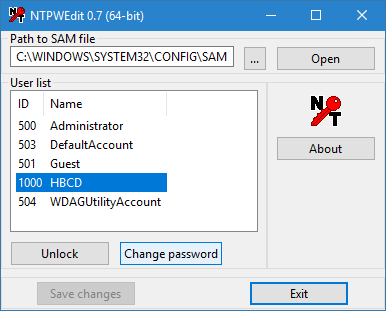
Windows 10 password reset tool uefi install#

"How do I do now? Do I need to reinstall my Windows?" No, with Lazesoft Recover My Password Home Edition, you are able to reset your forgotten Windows Admin password to blank within few minutes, and let you login on your Windows again. After tried several times of login password, you found that, oh my god, you had forgotten your Windows Login password.
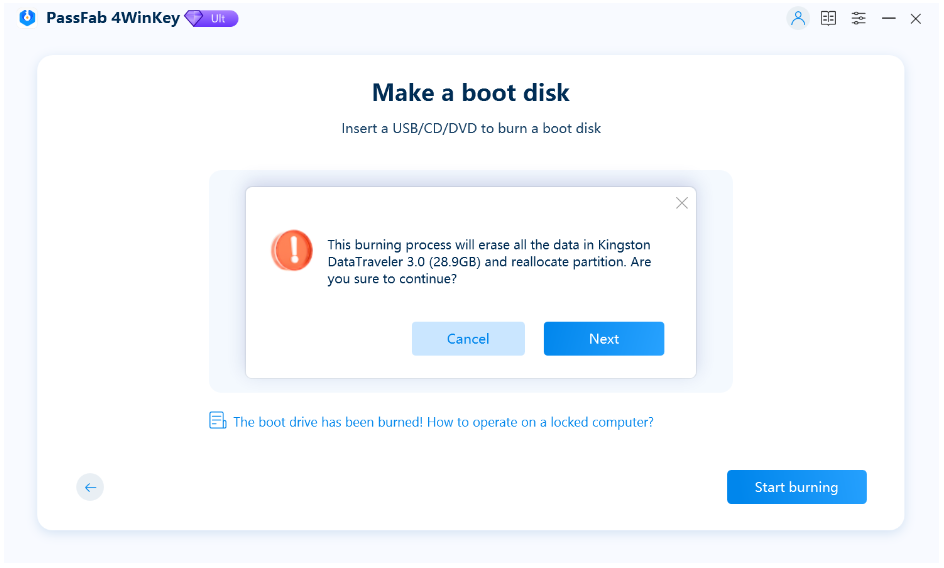
Returned home from a vacation, you just wanted to copy the beautiful photos into your computer. Free Windows Password Recovery - Lazesoft Recover My Password Home Edition Version 4.5


 0 kommentar(er)
0 kommentar(er)
